The Best Facts About Photoshop
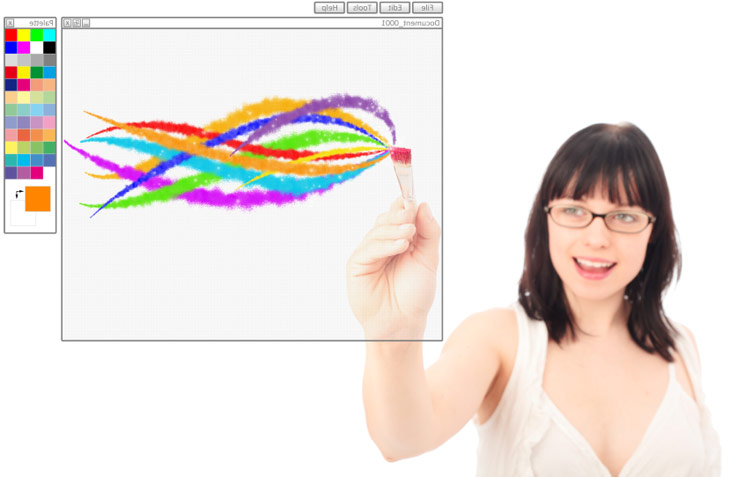
If you want to learn more about Adobe Photoshop and Adobe Illustrator, then this article is a good read for you. When it comes to photoshop, there are some basic things you need to learn first. If you are going to use it without proper understanding of it, then you might have a hard time. Because of this, it is best if you read this article so that you know the different tools you are going to use in using photoshop. Aside from that, you are also going to learn what the tools are for and how you can use it. If you are interested, keep on reading this article for more details.
To start learning about photoshop, it is best if you are familiar with the basic tools so that you can start using and exploring them. The first important tool is the brush tool. This has an icon of a brush that is located in the left hand side of the photoshop screen. This tool comes in different color and sizes to choose from in order to create artistic and unique images. There are so many things you can do with it which is why this tool is one of the important tools in photoshop. The next tool is the Marquee, Lasso and Magic Wand tools. You need to use this tool if you are going to choose just a portion of the image that you are going to edit. You need to also check for the right color that would fit the image. With the marquee tool, you need to choose a rectangular shape of if you want to edit only the rectangular portion of the picture. All you need to do is to drag and then click the image. On the other hand, the Lasso tool is use to choose the kind of shape you want for the image while the Magic wand is for choosing a part of the picture that has only a single color. Also check out Adobe Creative Cloud for more features.
The next important tool in photoshop is the clone stamp. This is very important when it comes to editing and designing a picture. This is also a very important tool if you want to make a copy of a portion of the image. If you want to delete the background such as there is an unwanted object in the picture, you can use this tool as well. Through this, the unwanted image can be replaced with another background.